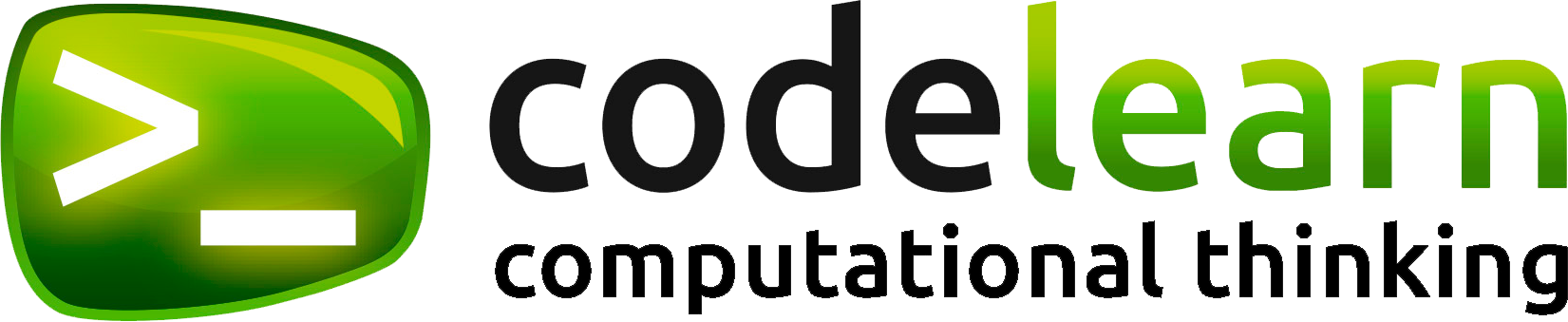From January 22 to 26 our centers will celebrate the first themed week of the school year, which will be dedicated to PCs. During these days, students will learn the difference between hardware and software, discover the main parts of a personal computer, and discuss aspects such as memory and computer performance, among others.
The main parts of a personal computer
Firstly, we must be familiar with the Central Processing Unit (CPU), which is the computer’s brain. It is the main chip of the computer and is responsible for executing instructions and processing data. The CPU speed, usually measured in gigahertz (GHz), determines the computer’s speed in performing specific tasks.
Another essential part of a computer is its Hard Disk, the primary long-term storage unit. Within it, the operating system, programs, and files are stored. The speed and capacity of the hard disk, as well as the emergence of solid-state drives (SSD), significantly impact speed and storage capacity.
Regarding memory, which is the temporary storage place of a computer, there are two types of main memory. Random Access Memory (RAM) is used by the CPU to quickly access data it is processing, i.e., program information. It is volatile memory, and all stored information disappears when the computer is turned off. The more RAM a system has, the more efficiently it can execute multiple tasks simultaneously. As for Read-Only Memory (ROM), it is the low-level memory of a computer, containing essential and permanent data, used for basic functions (e.g., booting up the computer). This memory is non-volatile, meaning the stored information remains even when the computer is turned off.
Finally, we should not forget about peripherals, which are external devices (monitors, keyboards, mice, etc.) that enable interaction between the user and the machine. Choosing appropriate peripherals can significantly enhance the computer usage experience.
Computer performance
The performance of a computer depends on various factors. Firstly, we must consider the number of processors, as a computer can have more than one CPU, and each additional CPU improves the overall performance of the machine, enabling it to perform more tasks in parallel. On the other hand, the CPU speed determines the number of instructions the computer can carry out in a second, so a higher value results in better computer performance. Finally, as discussed earlier, the more RAM a computer has, the more temporary information it can store, leading to better performance, as it doesn’t need to fetch information from slower devices, such as a hard disk.
Therefore, this week will help us understand the main parts of a computer and how they interact, which is essential for maximizing our experience with these devices. From CPU speed to peripheral selection, each component uniquely contributes to the overall functioning of the computer.