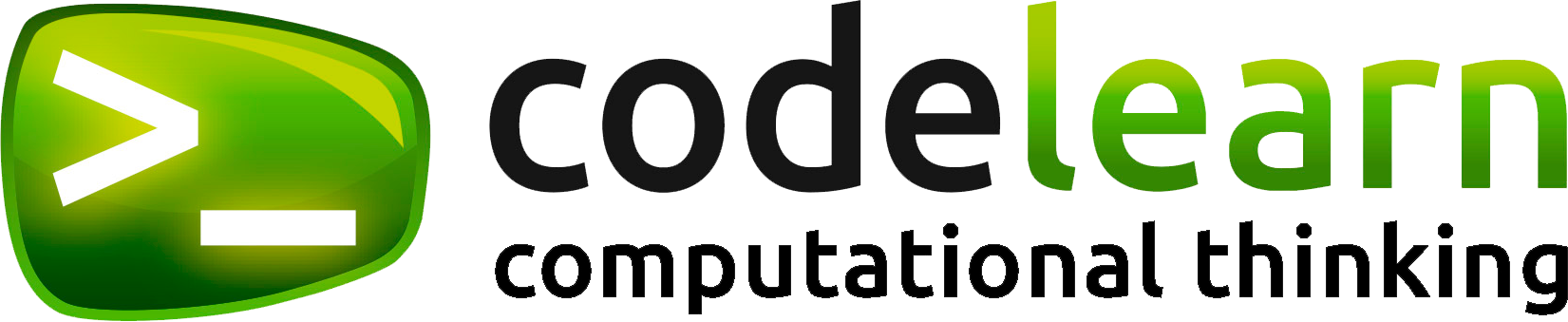Our mobile devices have become an almost indispensable tool in our daily lives. We not only use them to communicate with others, but we also store lots of personal and sensitive information on them. For this reason, it is essential to take preventive measures to try to protect our smartphones and tablets to the fullest against potential cyber threats. In celebration of Safer Internet Day, this week we compile ten practical tips that will help you strengthen the security level of your devices and keep your information safe from the risks on the web.
1. Keep software updated
Software updates not only introduce new features and performance improvements but also patch known security vulnerabilities. Therefore, ignoring these updates can leave your devices vulnerable to cyberattacks. Always keeping both the operating system and installed applications up to date is an essential measure to ensure maximum protection against potential threats.
2. Use strong passwords
Strong passwords are the first line of defense against unauthorized access to your devices and your data. Avoid using too easy to guess passwords, such as “123456” or “password,” as well as obvious and easy-to-find personal dates, such as the user’s birthday. The best option is to choose long and unique passwords that combine letters, numbers, and special characters to make decryption more difficult.
3. Activate Auto-Lock
Automatic device locking is an essential security measure that prevents unauthorized access in case of loss or when the phone is left unattended. Configure the device to lock automatically after a short period of inactivity and set a password or secure unlocking method to unlock it as an additional barrier to protect your privacy and all the personal data the device may contain.
4. Avoid using public networks
Public Wi-Fi networks are not a safe place for your devices, as they often lack the necessary security measures to protect your information. It is advisable to avoid connecting to unsecured Wi-Fi networks, such as those found in cafes or airports, and even consider using a virtual private network (VPN) to encrypt your data and protect your privacy while using the Internet.
5. Download apps only from trusted sources
Installing applications from unofficial or unreliable sources can expose you to security risks, such as malware installation or loss of personal data. When looking for new applications, the safest option is to download them only from official app stores, such as Google Play Store or App Store, where the risk probability is lower because applications are scanned and verified before being published.
6. Review app permissions
Before installing a new application on a device, it is important to carefully review the permissions requested by that application. It is advisable to disable any additional permissions that are not strictly necessary for the application’s operation and consider removing applications that request excessive access to your personal data. Limiting app permissions can help protect your privacy and online security.
7. Regularly backup your data
Regular backups of important data, such as photos, videos, and other documents, are essential to protect them against possible losses or theft of your devices. To make these backups, you can use cloud services such as Google Drive or iCloud, or external storage devices to back up your data regularly and ensure they are protected in case of emergency.
8. Use security apps
To enhance device security, you can install reliable security applications, such as antivirus and anti-malware, to protect it against known threats such as viruses, malware, and phishing. These types of applications can scan devices for malicious software and provide real-time protection against malicious websites and potentially dangerous downloads.
9. Enable remote wipe feature
Activating the remote wipe feature on your device allows you to remotely erase your personal data in case of loss or theft of the device. This can help protect your confidential information and prevent unauthorized access to your data if your device falls into the wrong hands.
10. Digital security education
Digital security education is essential to protect against threats. It is important to stay informed about the latest trends and risks online and share this information with your friends and family. As parents, it is essential to educate children and adolescents about online dangers and teach them to adopt digital security habits from an early age to protect their privacy and online security.