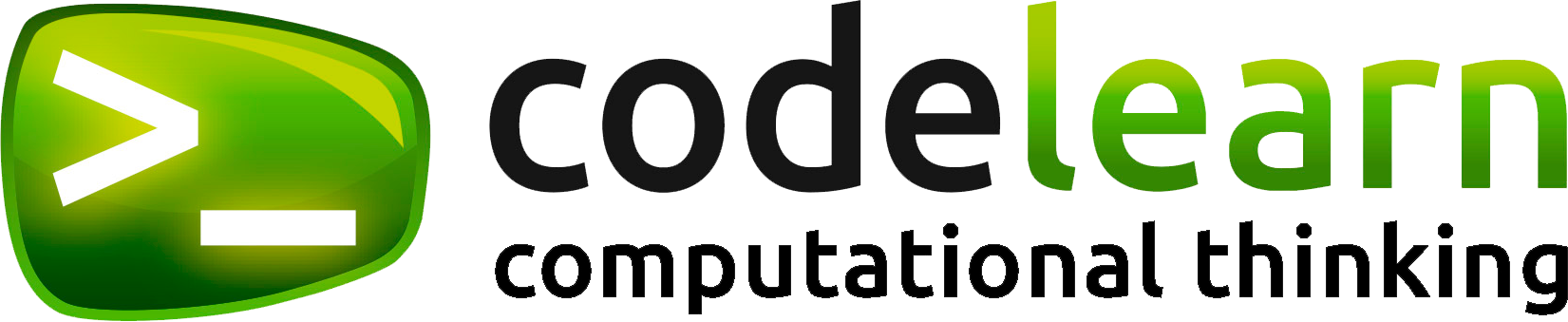Today is the second Tuesday of February, which means it is Safer Internet Day and we want to take the opportunity to give you some recommendations about the safety of our actions on the Internet.
Safer Internet Day was born as part of the EU SafeBorders project in 2004. Later, it was added to the INSAFE/INHOPE network and during the following year it received the support of the European Union. Throughout 20 editions, it has been spreading around the world and has already reached more than 170 countries. SID aims to raise awareness everywhere about problems such as harassment, the usurpation of digital identity, privacy issues and other concerns.
The importance of Safer Internet Day
One of the main goals of the promoters of this day is the desire to raise awareness about creating a safer Internet for everyone, especially for children and teenagers, since they are the main ones affected by security problems in social networks.
One of the key factors to navigate more safely is privacy. As the Internet is a free tool of communication and dissemination, accessible and within the reach of a large part of the population, it is very easy for us, as we feel comfortable and at ease surfing, to have a false sense of protection, whether it is related to our identity, our data or other personal elements.
For this reason, below we will give you some tips that can help you preserve your privacy on the Internet and thus enjoy safer and more enjoyable web surfing:
— Avoid suspicious websites. On the Internet, threats are not always easily visible and not everything is what it seems. For this reason, it is always better to stick with trusted sites and recommendations from other users we know.
— We must be careful when giving confidential information and/or personal data, such as telephone, address, identity number, passwords…
— Using a secure connection, i.e. via Wi-Fi at home or a familiar place, is always better than connecting via public networks, as we are more exposed to computer attacks by other users who have access to the same network.
— In case of doubt, especially in the case of the youngest, it is important to ask for the supervision and help of an adult, who must be able to advise and guide them for a better and safer experience on the Internet.
Using password managers
Passwords helps us to guarantee the privacy of our data on the Internet. Along with e-mail addresses and usernames, passwords constitute a way to access our data and private elements on the Internet and give us the opportunity to “hide” these contents from other users.
But what happens when someone manages to figure out one of our passwords? The moment someone who isn’t us gets hold of one of our passwords, we lose our privacy and, with it, the sense of protection we’ve enjoyed until now. That is why, taking advantage of a date like Safer Internet Day, today we also want to talk about password managers.
These are programs dedicated to the storage of our passwords, whether to access web pages, mobile applications, e-mails, among others. Since it’s much safer to have a different password for each account, password managers help us store them all so we don’t have to remember them and allow us to access them through a single password, which we call the master password. Here are some password managers:
KeePass
KeePass is a free software password management program. The program will create a database in which the user will be able to add their users and passwords linked to each of their accounts and will be able to access them through a single password. In addition, it has features that allow us to add additional security, such as two-step authentication, desktop safe mode or some of the complementary options that can be added with the multiple extensions that the program supports.
Bitwarden
Bitwarden is another open source choice for password management, which has the option of accessing it through any browser, as well as with the apps for iOS and Android. In this case, there are several payment options for companies and many personal plans, one of them with free access. Bitwarden includes password sharing as well as multi-factor authentication for secure access and audit trail. One of the positive parts of Bitwarden is the fact that users’ passwords are stored within the company’s own servers.
Passbolt
Passbolt is an open source password manager that works on the user’s own device and offers the ability to manage passwords on our servers or the company’s servers, if required. It includes online collaboration tools, through browsers, email or chats. As in the previous case, it offers a free plan for personal use and different professional options that are paid.
Psono
Psono is another option for people looking for enterprise-level open source password management software. It is a software written in Python language and contemplates the ability to manage and save files and folders. It also includes the possibility of browser extensions, both for Mozilla Firefox and Google Chrome.
Teampass
Teampass is an offline location-based password manager that exports our items to an encrypted file that can only be located in locations without an internet connection. This manager also has the ability to manage roles and privileges for users and folders.